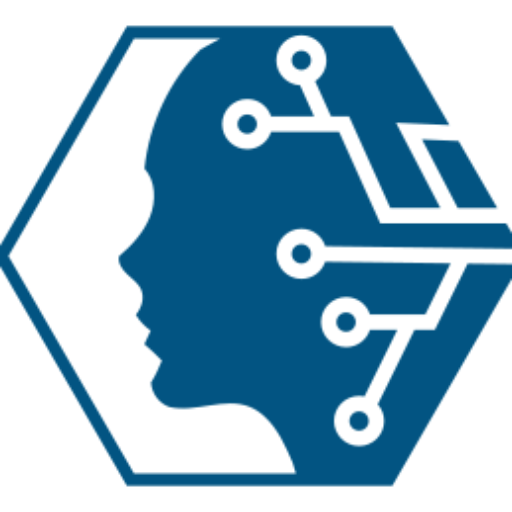Encountering the dreaded Blue Screen of Death (BSOD) can be a distressing experience for computer users since it may indicate system instability or other problems. Users can restore system stability and ensure a more seamless computing experience by confidently navigating the complex process of BSOD troubleshooting with ChatGPT's help. ChatGPT enables users to evaluate BSOD error codes and apply relevant solutions by offering user-centric help. ChatGPT provides insights targeted to users' scenarios, whether for troubleshooting hardware issues, detecting problematic drivers, or resolving memory-related issues.
- My computer installed a software update, then crashed with a blue screen. How can I locate the problematic update and roll it back to resolve the BSOD error?
- My computer crashed with a blue screen mentioning 'PAGE_FAULT_IN_NONPAGED_AREA.' How to troubleshoot this memory-related BSOD error?
- I encountered a blue screen error message stating 'IRQL_NOT_LESS_OR_EQUAL.' How can I diagnose and fix the hardware or driver issue causing this BSOD error?
Here is the link to the result generated by ChatGPT;
https://chat.openai.com/share/d6b0b329-8d5c-42c3-8f16-d0c417c2aff8