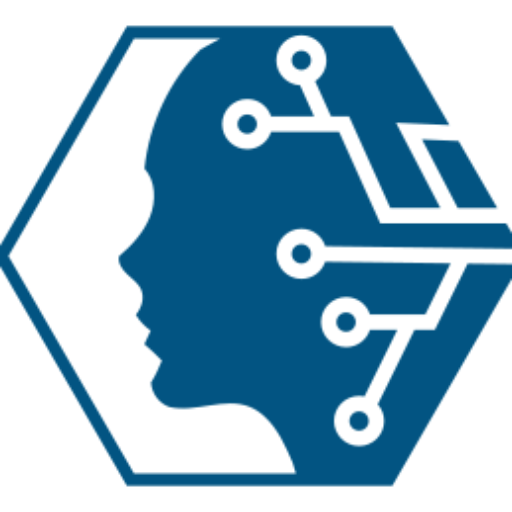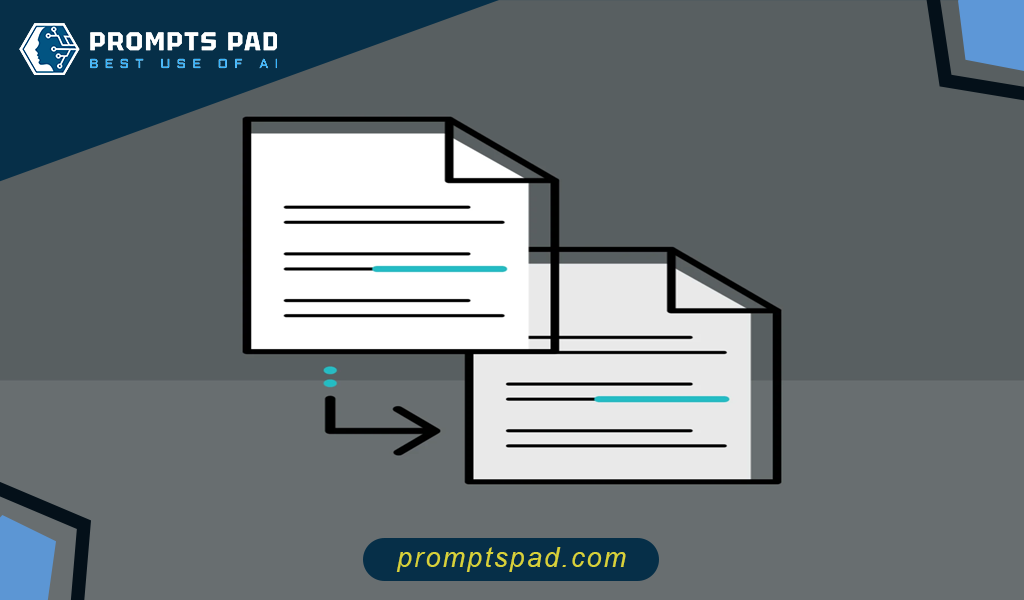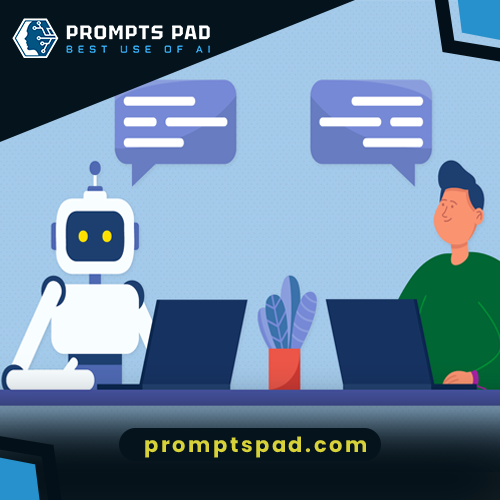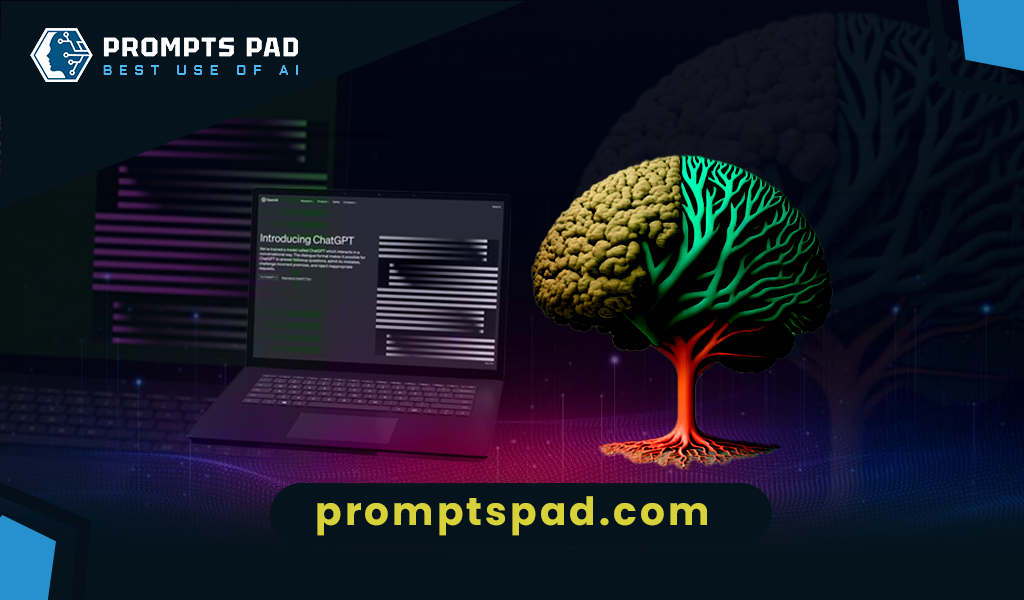Mastering templates and styles in the world of document creation is the key to optimizing workflow and guaranteeing a uniform, professional appearance throughout the document. Beginners can improve their skills by utilizing ChatGPT's expertise. With ChatGPT's support, one can wave goodbye to formatting hassles and hello to a more effective and sophisticated approach to document creation. These ChatGPT prompts can assist writers, professionals, or students in producing documents that stand out and impress with their visual coherence and attractiveness.
Here are the prompts for references;
- Please provide step-by-step instructions on how to create and use templates in Google Docs for consistent formatting.
- Share some practical examples of document styles that beginners can apply to improve the readability and professionalism of their documents.
- What are some advanced tips for utilizing templates and styles efficiently in long documents or reports in Google Docs?"
- Can you suggest some creative ways to enhance the visual appeal of documents using templates and styles in Google Docs?
Link to the result generated by Chatgpt;
https://chat.openai.com/share/bac56502-b82f-41da-bfe2-e7f5c0264d6c