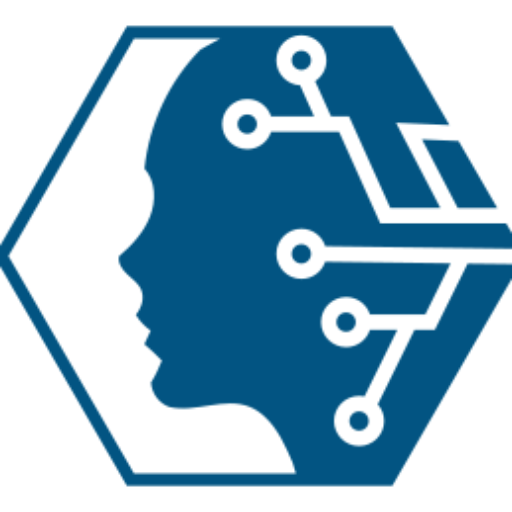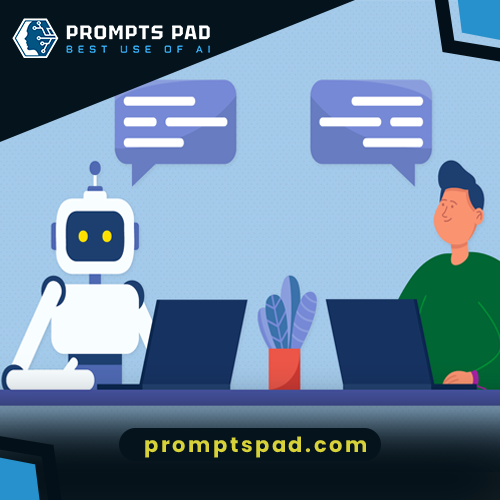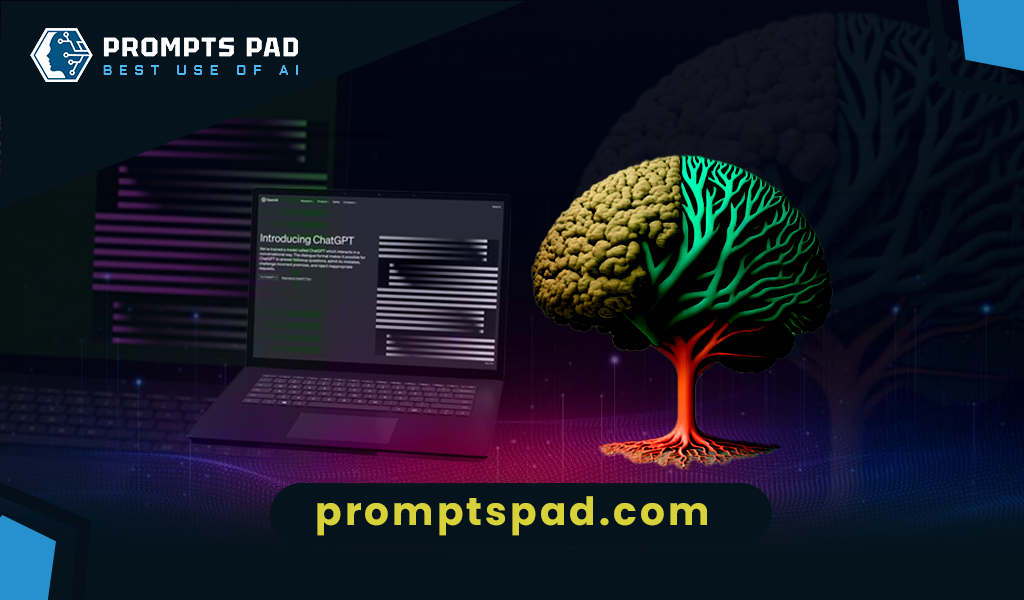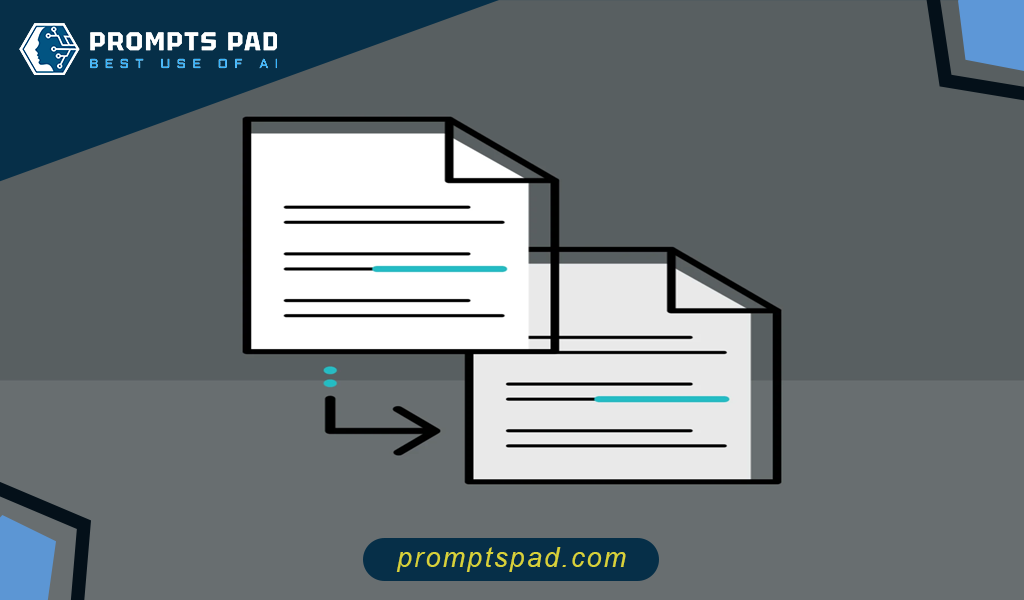
ChatGPT offers priceless information, whether a student is trying to write a research paper with seamless references or a professional is trying to improve document navigation. It can help in adding hyperlinks that quickly connect readers to external sites and make bookmarks that make document navigation easier with ChatGPT's expert advice. These prompts can provide assistance to produce engaging, expertly composed documents that leave an impression on the audience.
- Provide a step-by-step process for adding hyperlinks to specific text or phrases within a Google Docs document.
- Explain a step-by-step process that can help me insert bookmarks at different sections of a lengthy document in Google Docs for easy navigation.
- Can you assist me in customizing the appearance and behavior of hyperlinks in Google Docs, such as changing the color or opening links in a new tab?
- Demonstrate the process of adding references and citations to external sources within a Google Docs document.
- Provide Tips on creating an interactive and professional-looking report in Google Docs with hyperlinks, bookmarks, and a well-structured table of contents.
Here is the link to the result generated by ChatGPT;
https://chat.openai.com/share/81442ebe-44da-48cd-9322-85b707be521b