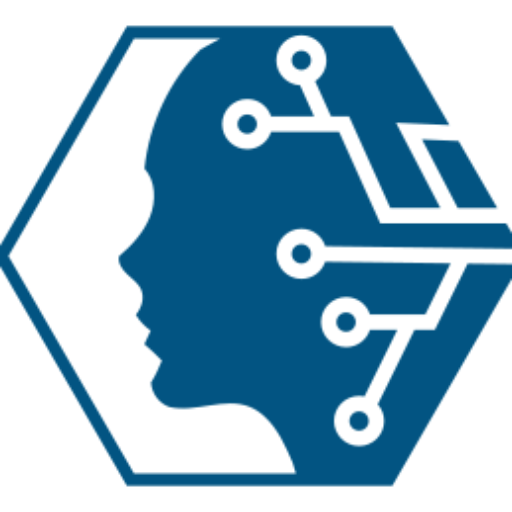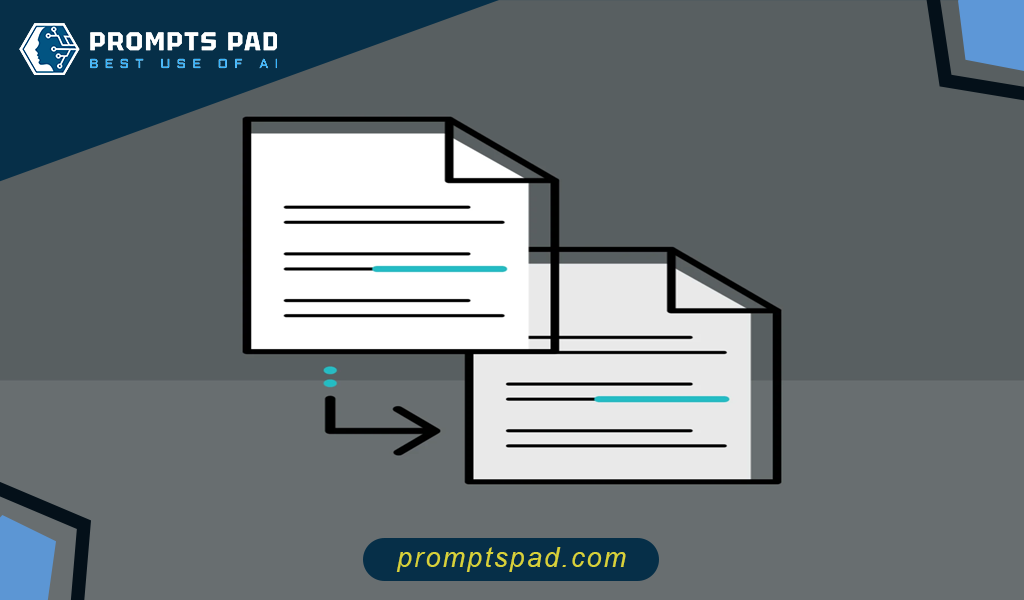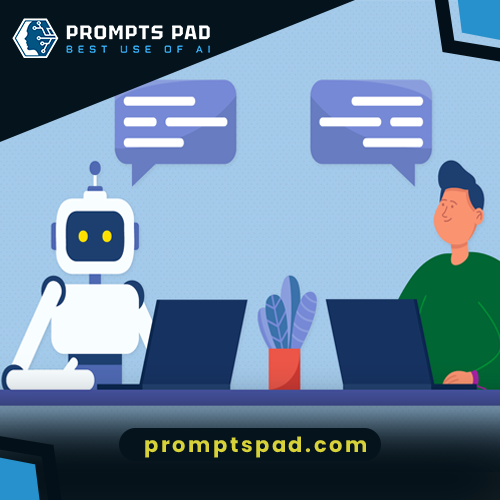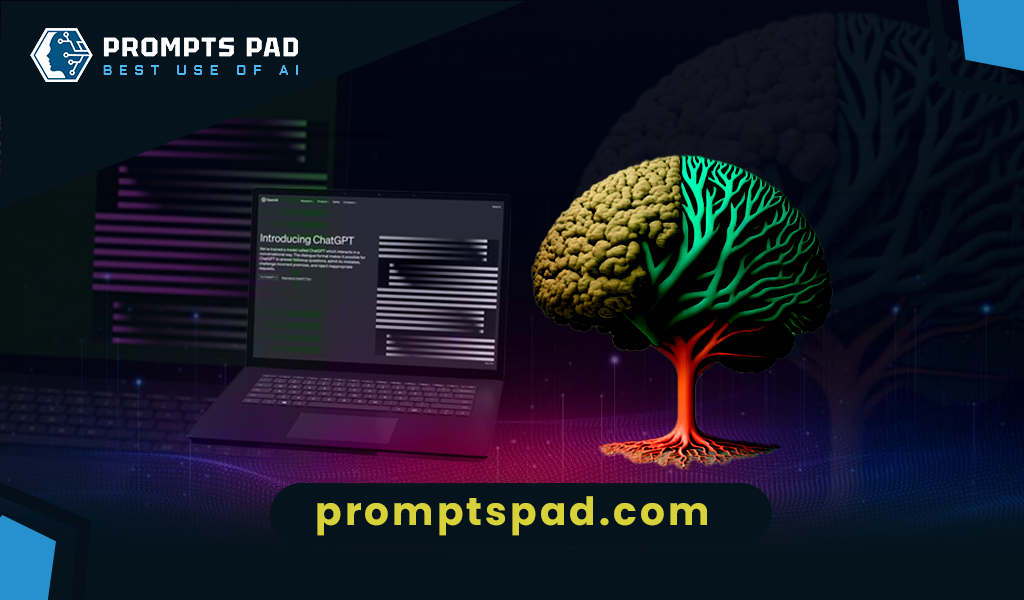The Revision History feature in Google Docs is the key to tracking document changes, retrieving earlier versions, and guaranteeing document accuracy, whether for a writer, student, or professional. ChatGPT can assist one in using this feature to its fullest potential. It can provide assistance by offering explanations, advice, and step-by-step instructions to help one negotiate the complex world of revisions. Say goodbye to version control concerns and hello to a more effective and structured method of managing documents in Google Docs with ChatGPT.
Here are some prompts for references;
- Provide a step-by-step guide to access and review the Revision History of a Google Docs document.
- How to check specific changes made by collaborators in a shared Google Docs document through Revision History?
- Share tips to add comments or explanations to changes in the Revision History, providing context for collaborators.
- How can ChatGPT help users interpret Revision History data and understand the timeline of changes within Google Docs?
Here is the link to the result generated by Chatgpt;
https://chat.openai.com/share/1151c718-4fcf-4266-b298-11db259eb6d0