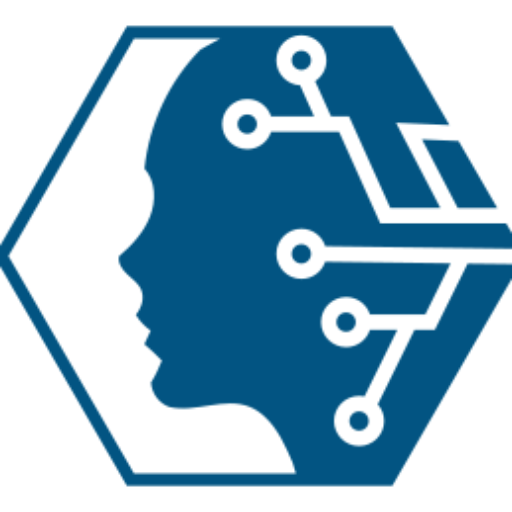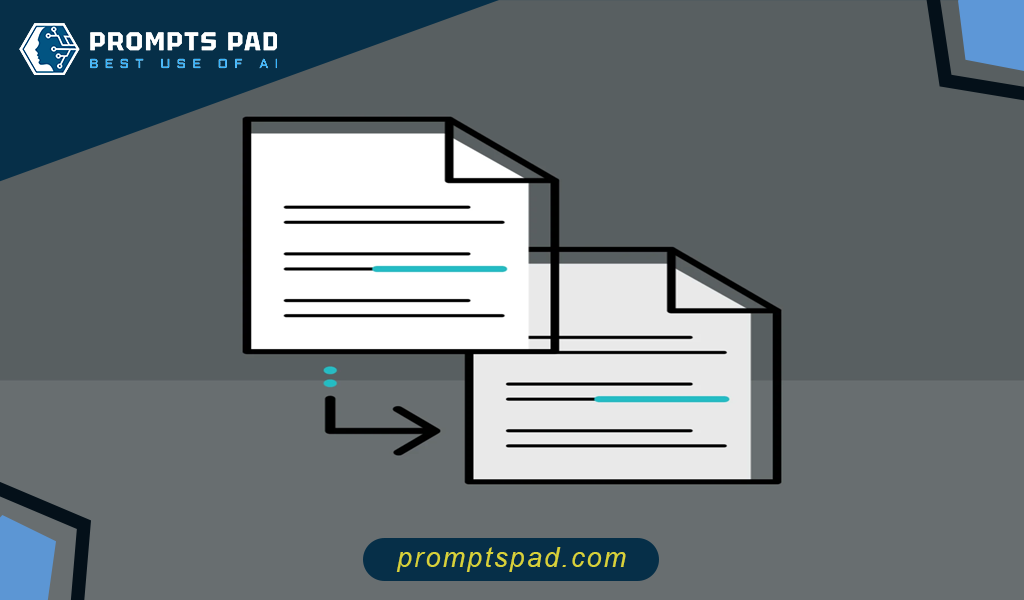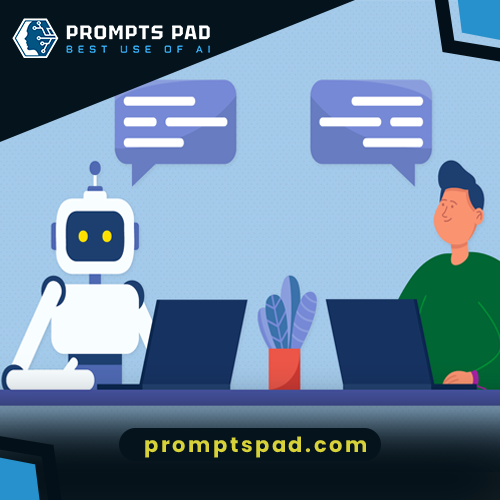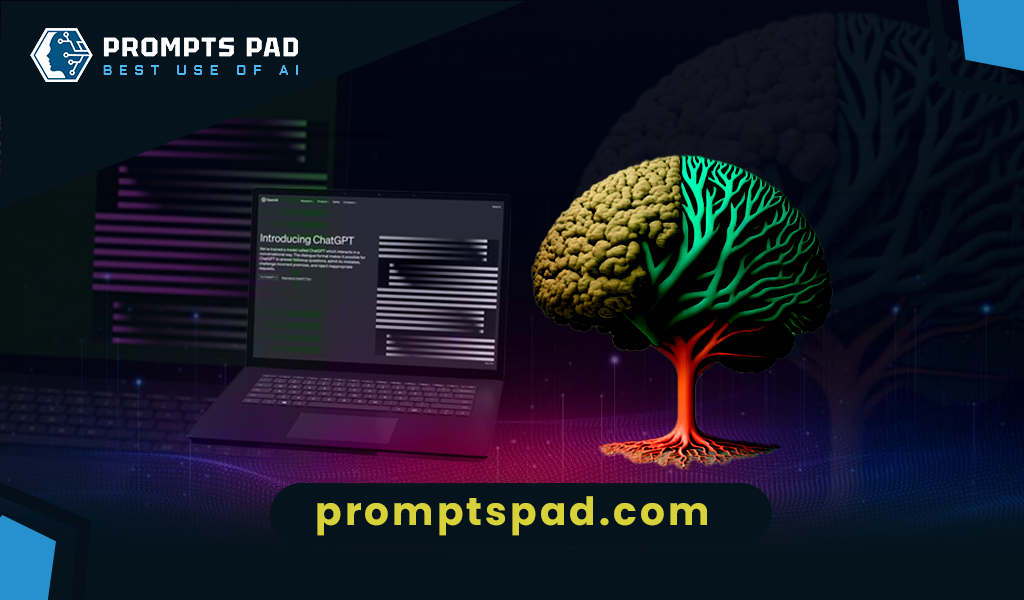ChatGPT is an effective tool for developing engaging presentations since it provides crucial assistance in the design and formatting of professional slides. Users can improve their slide presentations by following its advice and learning about engaging color palettes, fonts, and layout techniques. ChatGPT may offer advice on how to align text and images, make recommendations for charts and graphs that are aesthetically pleasing, and even share instructions on how to use animations and transitions successfully.
Here are prompts for reference that can be edited according to requirements;
- Provide tips on selecting a color scheme for my presentation slides to convey professionalism and engagement.
- I'm creating a PowerPoint presentation for a corporate audience. Suggest fonts and text formatting options that convey a professional and modern look.
- I want my presentation slides to be visually appealing. Can you share design principles and techniques to create visually striking slides without overwhelming the audience?
- How can I effectively use visual elements like images, icons, and graphics to enhance the impact of my slides while maintaining a professional appearance?
Here is the link to the result generated by ChatGPT;
https://chat.openai.com/share/eb986af7-62c1-402f-95d6-16cdcaf3e680