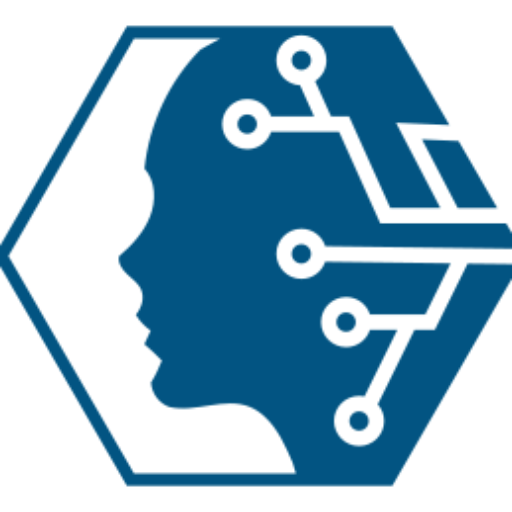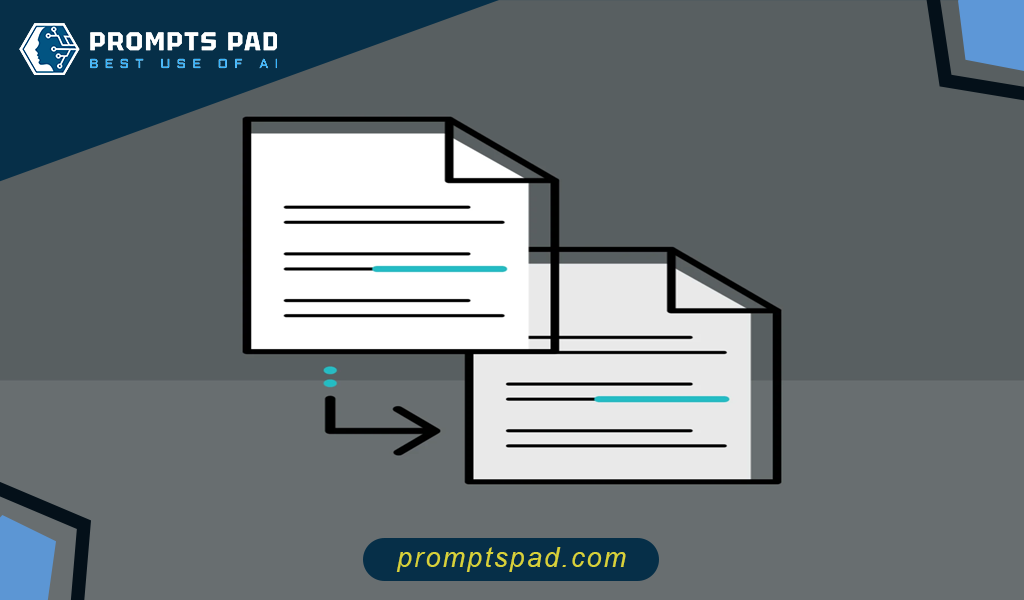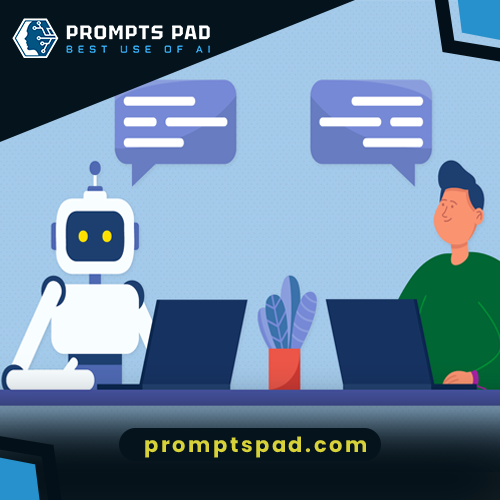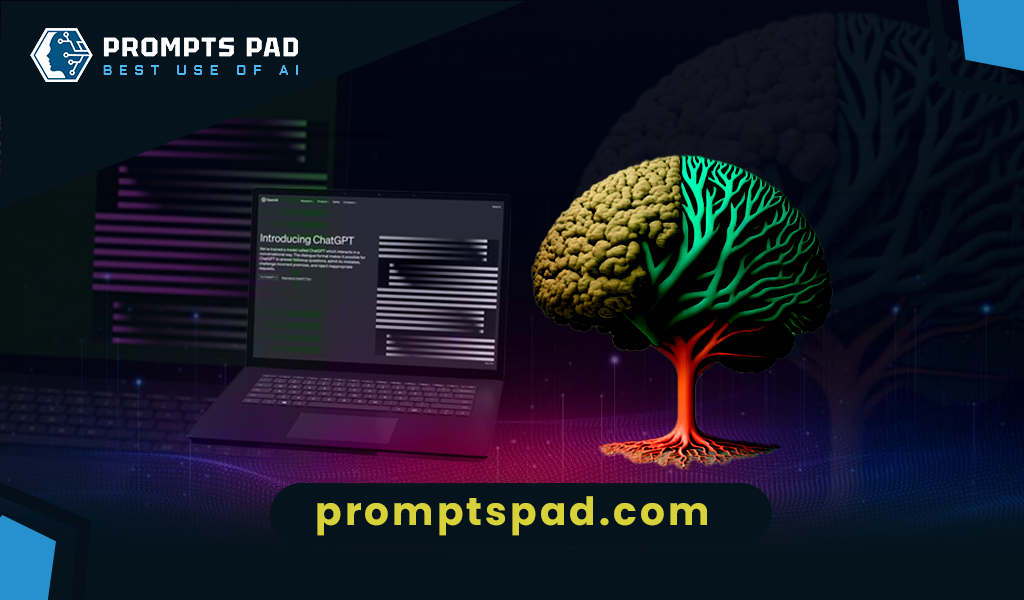When working with paperwork, learning Google Docs keyboard shortcuts can greatly increase productivity, and using ChatGPT assistance makes the process much more simple. ChatGPT offers suggestions, and clarifications to make sure one not only learns practical shortcuts but also masters them. With the aid of ChatGPT, say goodbye to time-consuming mouse clicks and hello to a quicker, more effective way of working with Google Docs.
Here are example prompts for references;
- I am preparing a research report in Google Docs and want to navigate quickly through lengthy documents. Help me discover keyboard shortcuts for efficient document navigation.
- I need to generate a Table of Contents and headings quickly. Can you provide Google Docs keyboard shortcuts that streamline these tasks?
- I am collaborating on a document with multiple colleagues in real-time. Help me find keyboard shortcuts that enhance collaboration and communication within Google Docs.
- Share advanced tips to optimize productivity by integrating keyboard shortcuts into Google Docs workflows.
Here is the link to the result generated by ChatGPT;
https://chat.openai.com/share/2aa4eac6-00b2-4171-9e24-d762d9390319